Create a Settings Page
We are going to add a settings page to our app. This is going to allow users to pay for our service. The flow will look something like this:
- Users put in their credit card info and the number of notes they want to store.
- We call Stripe on the frontend to generate a token for the credit card.
- We then call our billing API with the token and the number of notes.
- Our billing API calculates the amount and bills the card!
To get started let’s add our settings page.
 Create a new file in
Create a new file in src/types/billing.ts and add the following to define a type for our billing API.
export interface BillingType {
storage: string;
source?: string;
}
 Create a new file in
Create a new file in src/containers/Settings.tsx and add the following.
import { useState } from "react";
import config from "../config";
import { API } from "aws-amplify";
import { onError } from "../lib/errorLib";
import { useNavigate } from "react-router-dom";
import { BillingType } from "../types/billing";
export default function Settings() {
const nav = useNavigate();
const [isLoading, setIsLoading] = useState(false);
function billUser(details: BillingType) {
return API.post("notes", "/billing", {
body: details,
});
}
return <div className="Settings"></div>;
}
 Next, add the following below the
Next, add the following below the /signup route in our <Routes> block in src/Routes.js.
<Route path="/settings" element={<Settings />} />
 And import this component in the header of
And import this component in the header of src/Routes.js.
import Settings from "./containers/Settings.tsx";
Next add a link to our settings page in the navbar.
 Replace the following line in the
Replace the following line in the return statement src/App.tsx.
<Nav.Link onClick={handleLogout}>Logout</Nav.Link>
 With.
With.
<>
<LinkContainer to="/settings">
<Nav.Link>Settings</Nav.Link>
</LinkContainer>
<Nav.Link onClick={handleLogout}>Logout</Nav.Link>
</>
Now if you head over to your app, you’ll see a new Settings link at the top. Of course, the page is pretty empty right now.
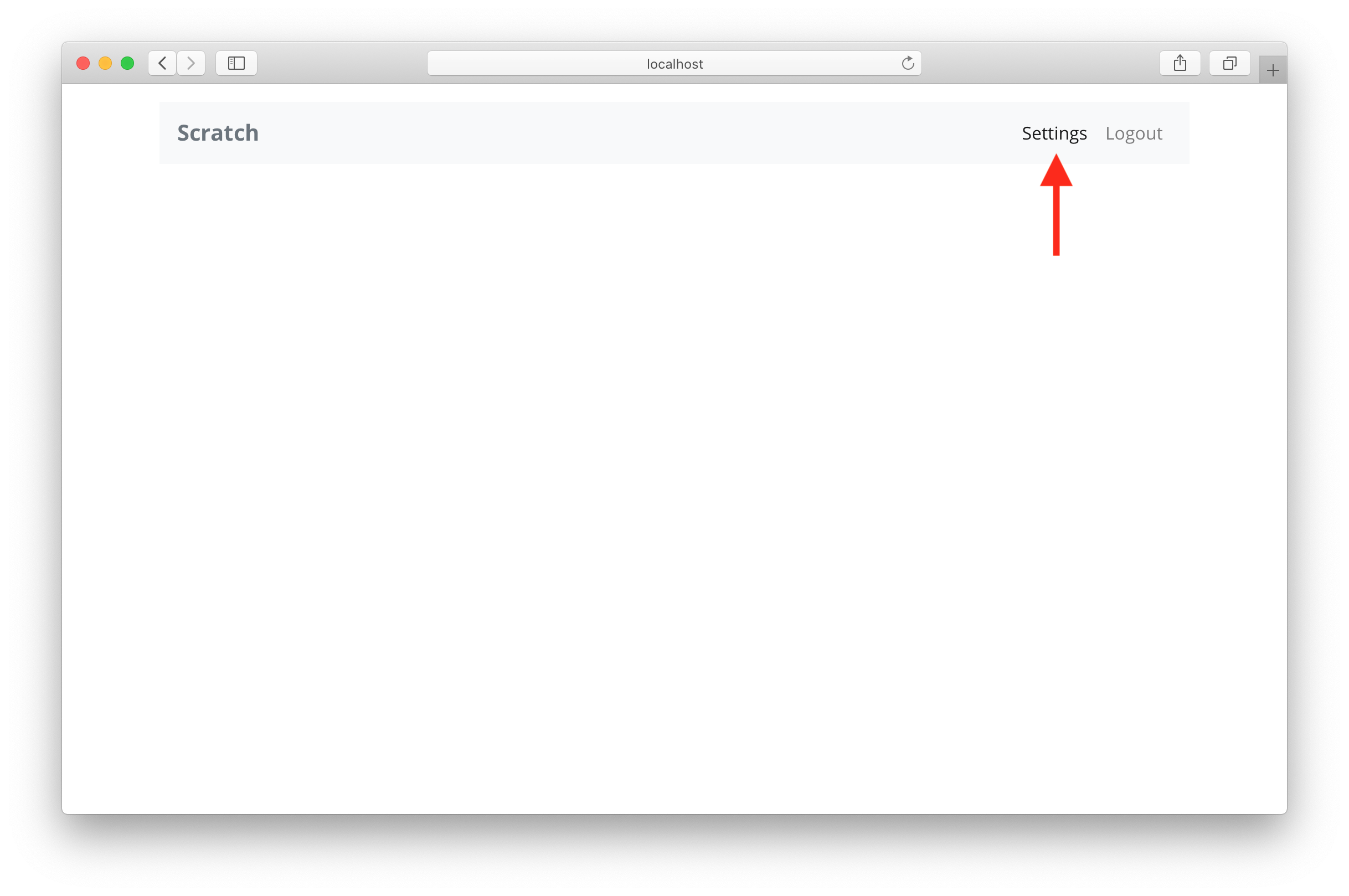
Next, we’ll add our Stripe SDK keys to our config.
For help and discussion
Comments on this chapter