What is AWS Lambda?
AWS Lambda (or Lambda for short) is a serverless computing service provided by AWS. In this chapter we are going to be using Lambda to build our serverless application. And while we don’t need to deal with the internals of how Lambda works, it’s important to have a general idea of how your functions will be executed.
Lambda Specs
Let’s start by quickly looking at the technical specifications of AWS Lambda. Lambda supports the following runtimes.
- Node.js 18.x, 16.x, and 14.x
- Java 17, 11 and 8
- Python 3.11, 3.10, 3.9, 3.8, and 3.7
- .NET 7 and 6
- Go 1.x
- Ruby 3.2 and 2.7
- Rust
Check out the AWS docs to learn more about the available runtimes.
Each function runs inside a container with a 64-bit Amazon Linux AMI. And the execution environment has:
- Memory: 128MB - 10240MB, in 1 MB increments
- Ephemeral disk space: 512MB - 10240MB, in 1 MB increments
- Max execution duration: 900 seconds
- Compressed package size: 50MB
- Uncompressed package size: 250MB
- Container image package size: 10GB
You might notice that CPU is not mentioned as a part of the container specification. This is because you cannot control the CPU directly. As you increase the memory, the CPU is increased as well.
The ephemeral disk space is available in the form of the /tmp directory. You can only use this space for temporary storage since subsequent invocations will not have access to this. We will talk a bit more on the stateless nature of the Lambda functions below.
The execution duration means that your Lambda function can run for a maximum of 900 seconds or 15 minutes. This means that Lambda isn’t meant for long running processes.
The package size refers to all your code necessary to run your function. This includes any dependencies (node_modules/ directory in case of Node.js) that your function might import. There is a limit of 250MB on the uncompressed package and a 50MB limit once it has been compressed. If you need more space, you can package your container as a Docker image which can be up to 10GB. We will take a look at the packaging process below.
Lambda Function
Finally here is what a Lambda function using Node.js looks like.
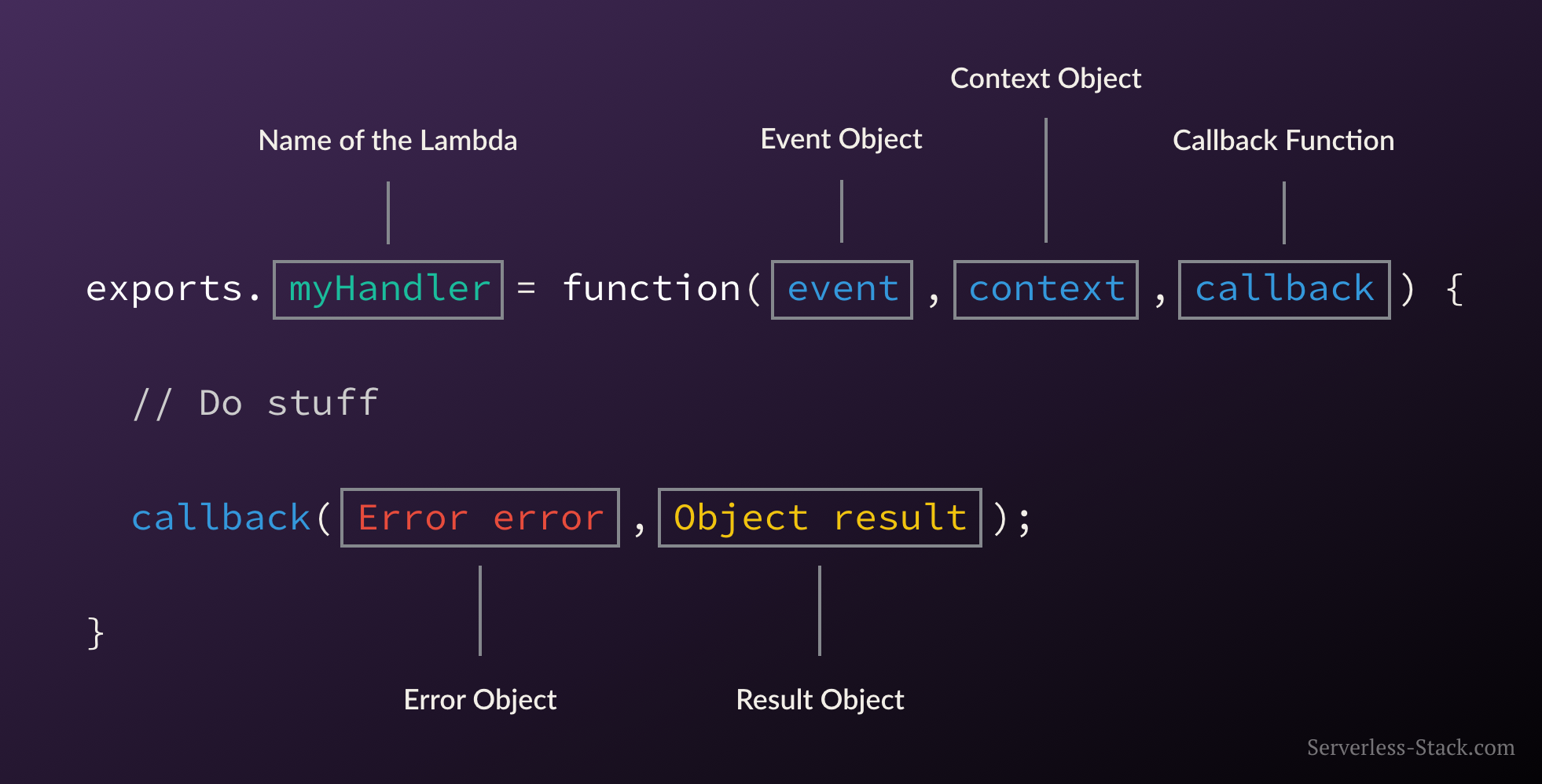
Here myHandler is the name of our Lambda function. The event object contains all the information about the event that triggered this Lambda. In the case of an HTTP request it’ll be information about the specific HTTP request. The context object contains info about the runtime our Lambda function is executing in. After we do all the work inside our Lambda function, we simply call the callback function with the results (or the error) and AWS will respond to the HTTP request with it.
Packaging Functions
Lambda functions need to be packaged and sent to AWS. This is usually a process of compressing the function and all its dependencies and uploading it to an S3 bucket. And letting AWS know that you want to use this package when a specific event takes place. To help us with this process we use the SST. We will go over this in detail later on in this guide.
Execution Model
The container (and the resources used by it) that runs our function is managed completely by AWS. It is brought up when an event takes place and is turned off if it is not being used. If additional requests are made while the original event is being served, a new container is brought up to serve a request. This means that if we are undergoing a usage spike, the cloud provider simply creates multiple instances of the container with our function to serve those requests.
This has some interesting implications. Firstly, our functions are effectively stateless. Secondly, each request (or event) is served by a single instance of a Lambda function. This means that you are not going to be handling concurrent requests in your code. AWS brings up a container whenever there is a new request. It does make some optimizations here. It will hang on to the container for a few minutes (5 - 15 mins depending on the load) so it can respond to subsequent requests without a cold start.
Stateless Functions
The above execution model makes Lambda functions effectively stateless. This means that every time your Lambda function is triggered by an event it is invoked in a completely new environment. You don’t have access to the execution context of the previous event.
However, as noted in the optimization above, AWS will hang on to an existing container for a few minutes and use that to respond to any requests. So for that container instance, the code around the Lambda function will only be invoked once. While the actual Lambda function will be invoked for each request.
For example, the createNewDbConnection method below is called once per container instance and not every time the Lambda function is invoked. The myHandler function on the other hand is called on every invocation.
var dbConnection = createNewDbConnection();
exports.myHandler = function (event, context, callback) {
var result = dbConnection.makeQuery();
callback(null, result);
};
This caching effect of containers also applies to the /tmp directory that we talked about above. It is available as long as the container is being cached.
Now you can guess that this isn’t a very reliable way to make our Lambda functions stateful. This is because we just don’t control the underlying process by which Lambda is invoked or its containers are cached.
Pricing
Finally, Lambda functions are billed only for the time it takes to execute your function. And it is calculated from the time it begins executing till when it returns or terminates. It is rounded up to the nearest 1ms.
Note that while AWS might keep the container with your Lambda function around after it has completed; you are not going to be charged for this.
Lambda comes with a very generous free tier and it is unlikely that you will go over this while working on this guide.
The Lambda free tier includes 1M free requests per month and 400,000 GB-seconds of compute time per month. Past this, it costs $0.20 per 1 million requests and $0.00001667 for every GB-seconds. The GB-seconds is based on the memory consumption of the Lambda function. You can save up to 17% by purchasing AWS Compute Savings Plans in exchange for a 1 or 3 year commitment. For further details check out the Lambda pricing page.
In our experience, Lambda is usually the least expensive part of our infrastructure costs.
Next, let’s take a deeper look into the advantages of serverless, including the total cost of running our demo app.
For help and discussion
Comments on this chapter